Import Contributions
The Import Contributions tool lets you upload a file containing records of payments made offline by cash, check, or credit card.
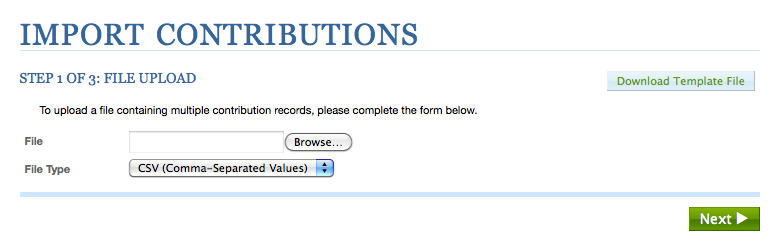
Before uploading your file, make sure that it matches the layout of the template file, which can be accessed by clicking the Download Template File button. The following fields are required: First Name, Last Name, Address 1, City, State, Zip, Country, Amount, and Date.
On the Step 1 screen, do the following:
- Click Browse and select the file on your computer that you wish to upload.
- Indicate whether the file is comma-separated or tab-separated. Note: You can not upload a file in Excel (.xls) format. You will need to open the file in Excel and save it in either comma-separated or tab-separated format before uploading.
Click Next. You will be taken to the Step 2 screen shown below.
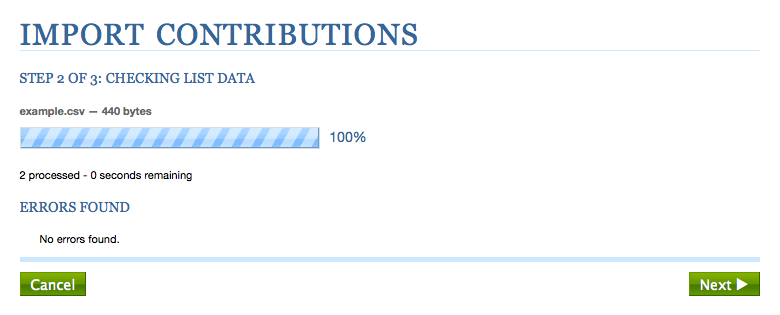
On the Step 2 screen, you can watch in real time as ARCOS processes the file and flags any rows where errors are present. When the progress bar reaches 100%, you can stop to handle any errors that were found or you can click Next to complete the import for the valid rows. Clicking Next will take you to the Step 3 screen shown below.
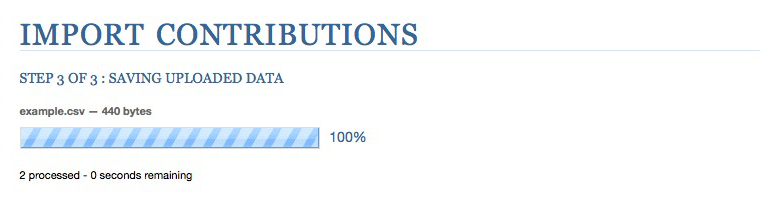
On the Step 3 screen, you can watch in real time as ARCOS saves the contributions. When the progress bar reaches 100%, a slide-in message will appear and the upload is complete.